I think DM 500 are giving problems now worldwide, as most of members are complaining about problems in specific receiver,
Mere pas network kaam nahi ker raha hai, neither cccam nor mgcamd last few days,
dcc ke through be connect nahi ho raha PC ke sath,
i am worried, agar image ker leya our per be problem raha to kuch kaam ka nahi rahe ga, bcoz sat list and channals etc all would be lost, Please guide what to do.
New video attachment files will be processed automatically for better playback
DM 500 Network problem please help
-
Mohammad Asif
- Registered Member

- Posts: 208
- Joined: 28 Jul 2014, 10:38 am
- Has thanked: 1 time
- Been thanked: 11 times
- dodi2000
- Vip

- Posts: 3598
- Joined: 16 Jun 2013, 10:23 pm
- Has thanked: 521 times
- Been thanked: 602 times
Re: DM 500 Network problem please help
bhai app phly apny receiver ka backup image bana lo phir uss ka baad koi dosra image try kr lena.Mohammad Asif wrote:I think DM 500 are giving problems now worldwide, as most of members are complaining about problems in specific receiver,
Mere pas network kaam nahi ker raha hai, neither cccam nor mgcamd last few days,
dcc ke through be connect nahi ho raha PC ke sath,
i am worried, agar image ker leya our per be problem raha to kuch kaam ka nahi rahe ga, bcoz sat list and channals etc all would be lost, Please guide what to do.
-
Mohammad Asif
- Registered Member

- Posts: 208
- Joined: 28 Jul 2014, 10:38 am
- Has thanked: 1 time
- Been thanked: 11 times
Re: DM 500 Network problem please help
How should to backup my DM setting, DCC tu connect nahi ho raha? Any other way.
- -=Abid Gabol=-
- Senior Registered Member

- Posts: 845
- Joined: 21 Nov 2013, 8:09 am
- Location: Alipur Janubi Punjab
Re: DM 500 Network problem please help
Dear "Mohammad Asif" 1st Of All Download This DreamUp Software & Extract It Using Winrar Or Unzip Tool
http://en.file-upload.net/download-7875 ... 1.zip.html" onclick="window.open(this.href);return false;
1. Start DreamUp & Ensure The Use Network Box Is Unticked.
2. In The Serial Port Box Ensure The Correct Com Port Is Selected.
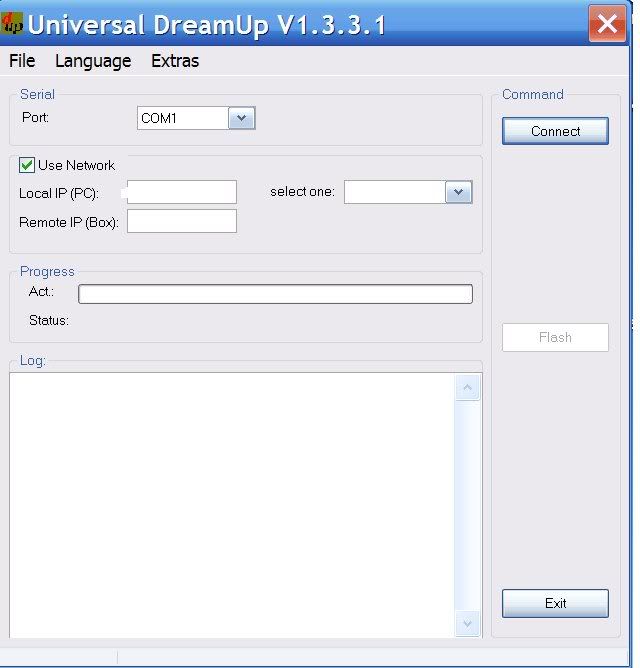
3. Click On The Connect Button & Wait For The Connection Prepared Now Switch On Your Dreambox Prompt.
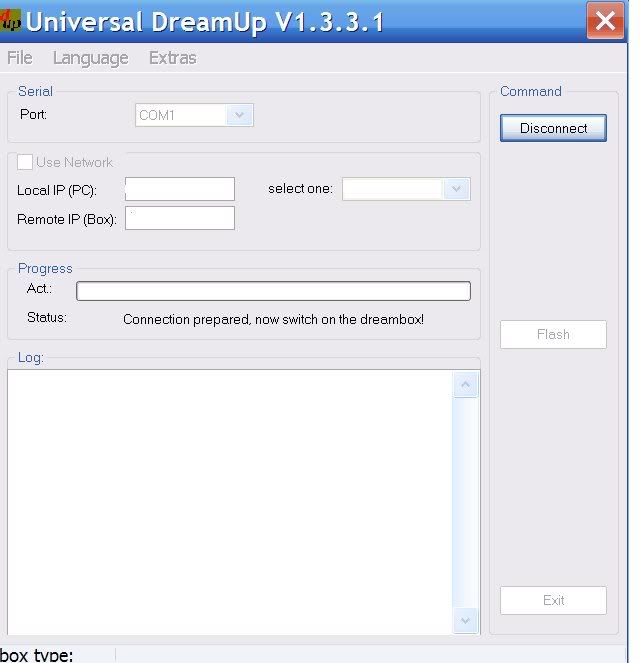
4. Switch On Your Dreambox.
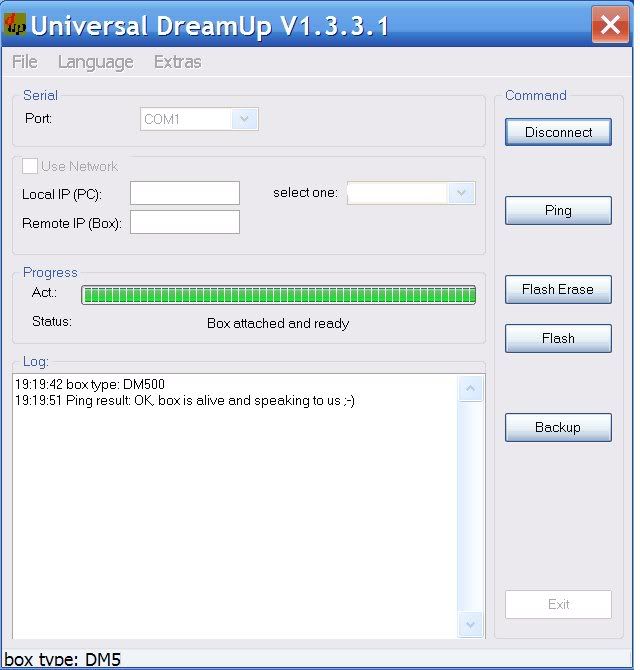
5. Now Click The Backup Button & Enter A Name For Your Dreambox Backup In The File Name Box Ending The File Name With .img Then Click Save.
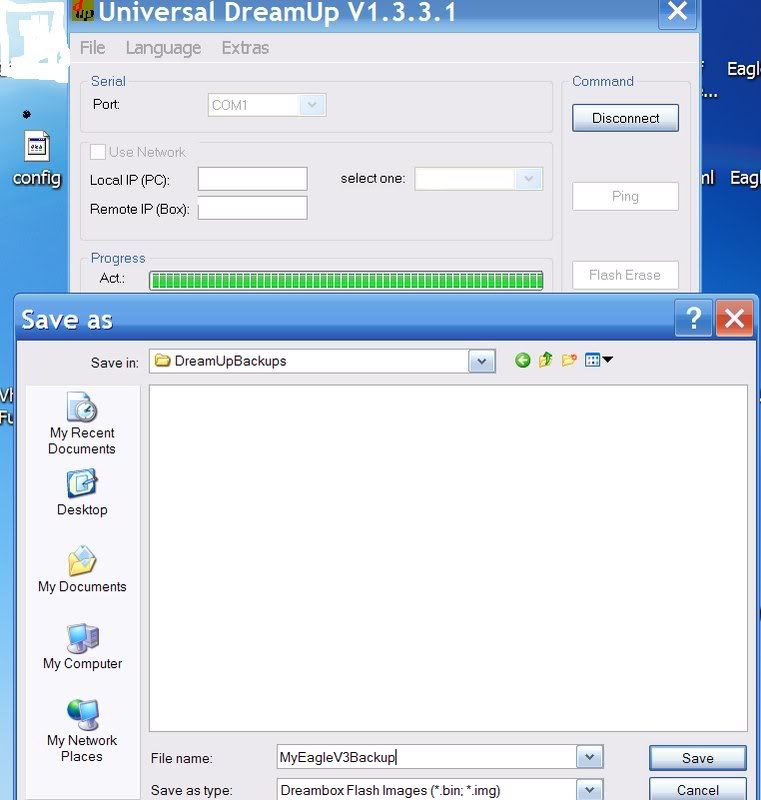
6. Your Backup 'll Now Start & 'll Take Around 12 Minuets.
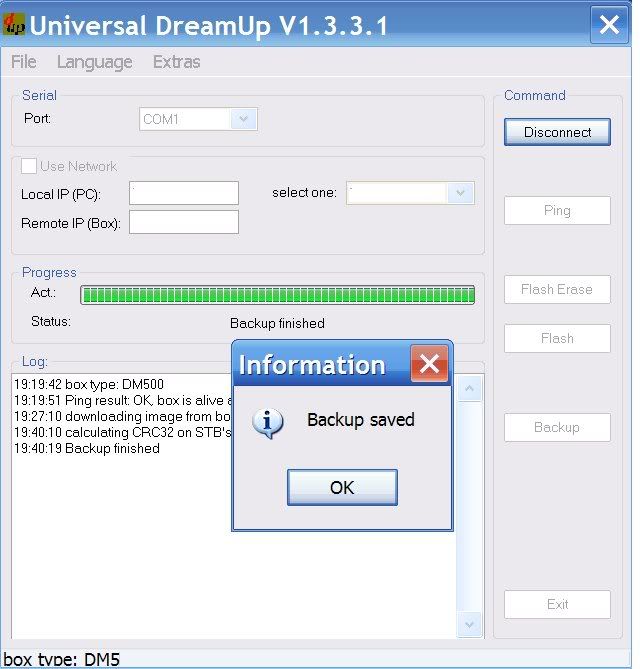
-
Mohammad Asif
- Registered Member

- Posts: 208
- Joined: 28 Jul 2014, 10:38 am
- Has thanked: 1 time
- Been thanked: 11 times
Re: DM 500 Network problem please help
Backup saved and gemini image also installed let see either the problem of network solved are still exist, will check at home.
- dodi2000
- Vip

- Posts: 3598
- Joined: 16 Jun 2013, 10:23 pm
- Has thanked: 521 times
- Been thanked: 602 times
Re: DM 500 Network problem please help
HOPE FOR THE BESTMohammad Asif wrote:Backup saved and gemini image also installed let see either the problem of network solved are still exist, will check at home.
-
Mohammad Asif
- Registered Member

- Posts: 208
- Joined: 28 Jul 2014, 10:38 am
- Has thanked: 1 time
- Been thanked: 11 times
Re: DM 500 Network problem please help
Ya that would be worth for me if succeeded to maintain my old box.
-
Mohammad Asif
- Registered Member

- Posts: 208
- Joined: 28 Jul 2014, 10:38 am
- Has thanked: 1 time
- Been thanked: 11 times
Re: DM 500 Network problem please help
Network still not working, although i have re-image my DM with Gemini.
what to do next?
any chance of getting it back?
what to do next?
any chance of getting it back?
Who is online
Users browsing this forum: ![]() Amazon [Bot],
Amazon [Bot], ![]() Apple [Bot],
Apple [Bot], ![]() CCBot [Bot],
CCBot [Bot], ![]() Claude [Bot],
Claude [Bot], ![]() Dot [Bot],
Dot [Bot], ![]() tasleem300 and 156 guests
tasleem300 and 156 guests