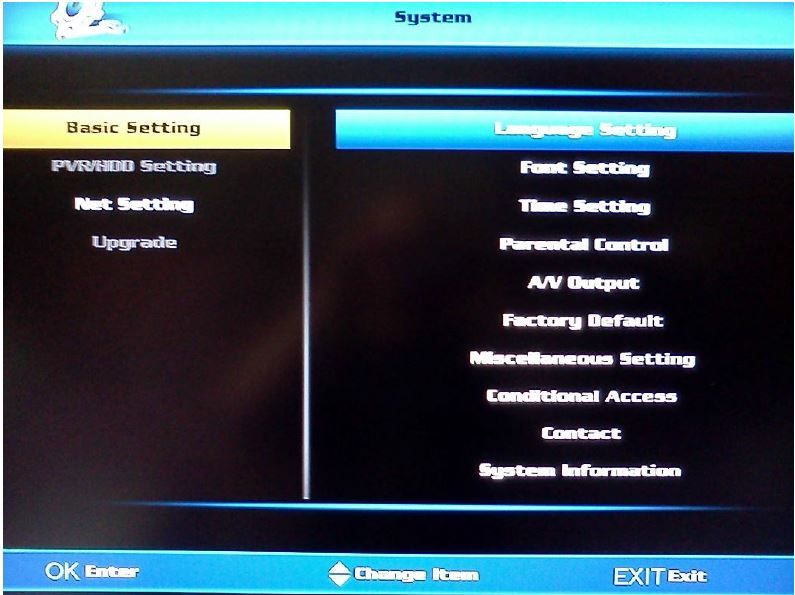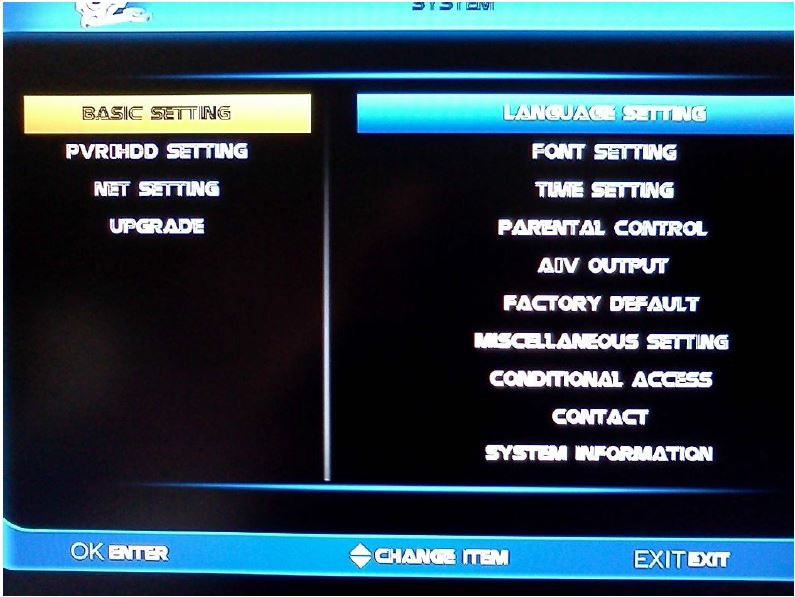New video attachment files will be processed automatically for better playback
engineerkhan15
Registered Member
Posts: 362 Joined: 05 Sep 2013, 4:51 pmHas thanked: 5 times Been thanked: 142 times
Post by engineerkhan15 07 Sep 2013, 5:48 pm
Brothers,Note: NCC1701A, Robotech and Star Jedi fonts are large fonts and can be used in case it is difficult to read default font on 480 and 576 resolution of Analog TV. How to Install: Download from here: 4SHARED: SciFi Fonts Pack for Spark Receivers.rar HOTFILE: SciFi Fonts Pack for Spark Receivers.rar File Password: engineerkhan15 Babylon 5: Battlestar:
Last edited by
engineerkhan15 on 04 Dec 2013, 6:29 am, edited 1 time in total.
Zgemma H5 Combo (DVB-S2 & DVB-C/T2) Enigma2 Receiver
=SAJID IQBAL=
Registered Member
Posts: 188 Joined: 19 Jun 2013, 5:39 pmLocation: PakistanBeen thanked: 1 time
Post by =SAJID IQBAL= 08 Sep 2013, 12:06 pm
Very Nice Info My Dear Good Work
Do Good Have Good
kami2k
Gold Contributor
Posts: 1287 Joined: 16 Jun 2013, 7:42 pmLocation: Muzaffarabad - Azad KashmirHas thanked: 42 times Been thanked: 9 times
Post by kami2k 13 Sep 2013, 11:03 pm
.....(¯`v´¯)
Intel 8700K |CM |GIGABYTE Z370|G.SKILL Ripjaws 16GB |SSD 256GB,8TB|Gigabyte GTX 1050 2GB|CM 750W|46" Samsung|VU+ SOLO2:UNO
zishan
Registered Member
Posts: 13 Joined: 27 Oct 2013, 4:33 amBeen thanked: 1 time
Post by zishan 15 Nov 2013, 4:27 am
You Are fantastic man has almost all knowledge of Startrack 2020HD plus.
dharkhen
Registered Member
Posts: 40 Joined: 24 Sep 2013, 10:42 am
Post by dharkhen 20 Nov 2013, 4:16 pm
AZBOX HD PREMIUM
-=MaNzOoR=-
Gold Contributor
Posts: 1034 Joined: 23 Nov 2013, 9:08 amBeen thanked: 24 times
Post by -=MaNzOoR=- 03 Dec 2013, 8:07 pm
dear file download nehe ho raha upload new link
engineerkhan15
Registered Member
Posts: 362 Joined: 05 Sep 2013, 4:51 pmHas thanked: 5 times Been thanked: 142 times
Post by engineerkhan15 03 Dec 2013, 8:48 pm
Zgemma H5 Combo (DVB-S2 & DVB-C/T2) Enigma2 Receiver