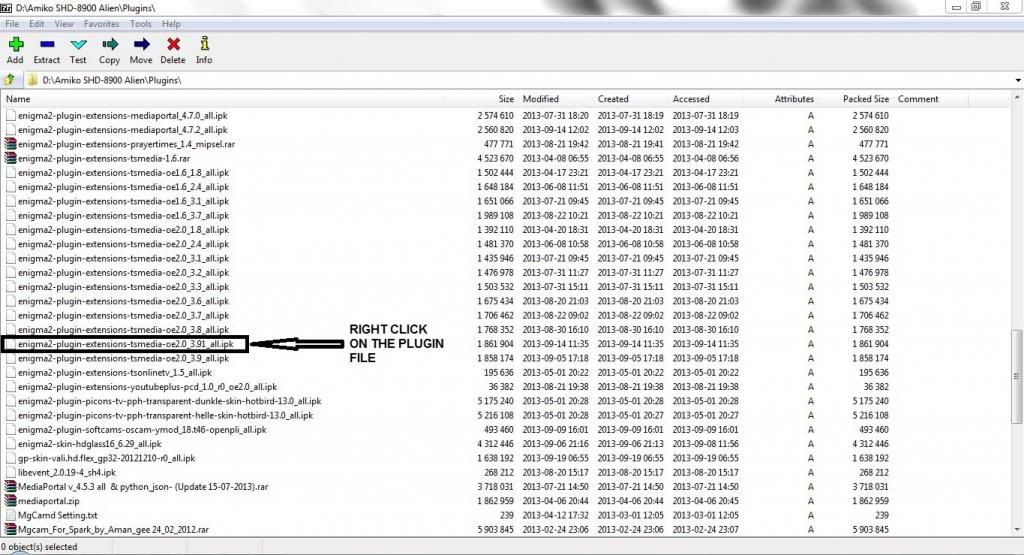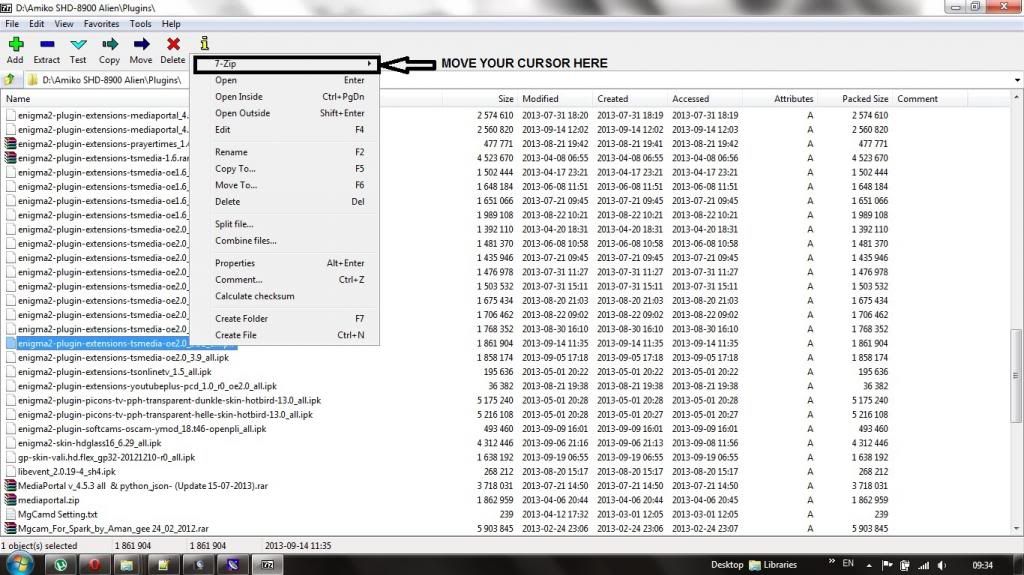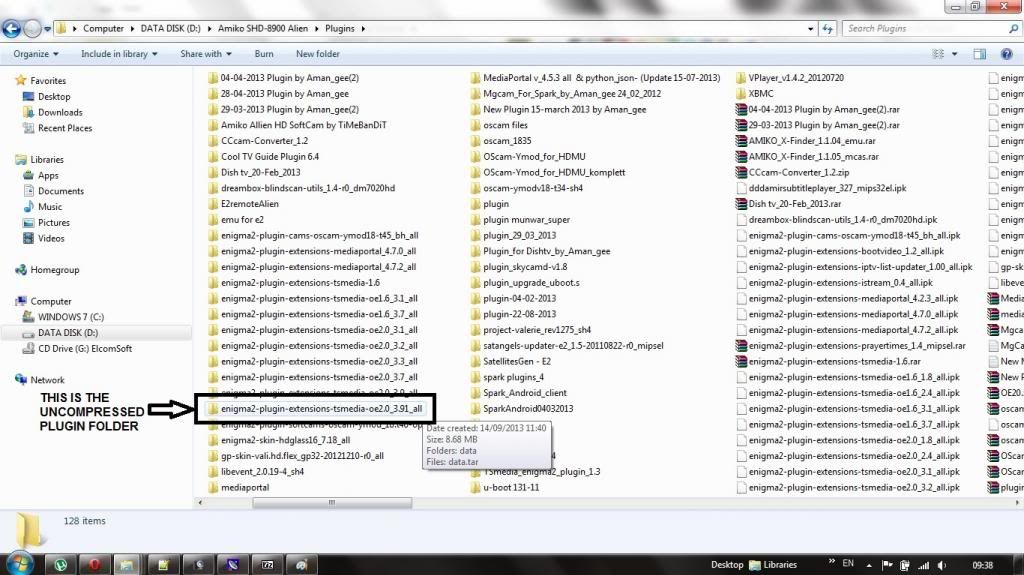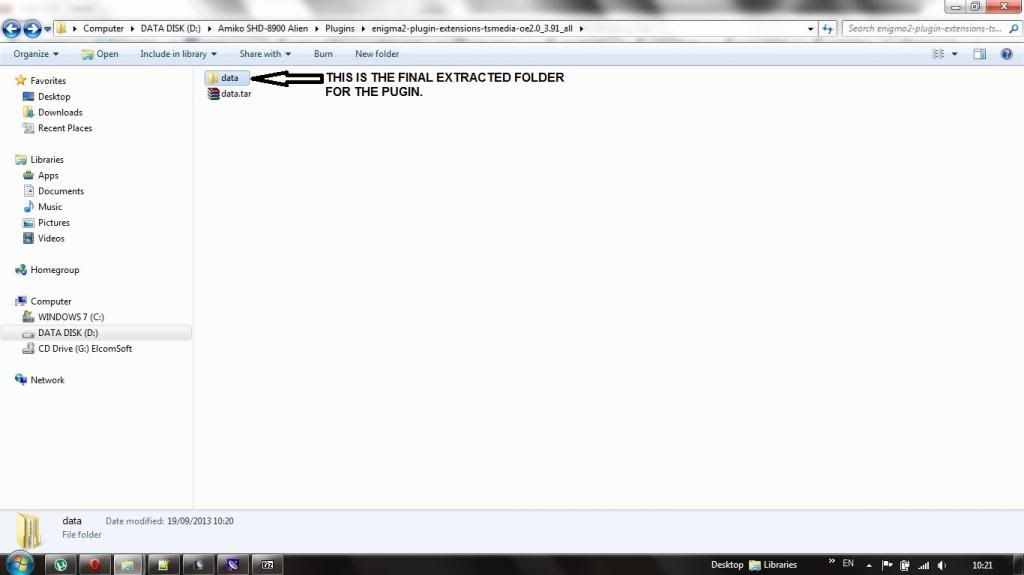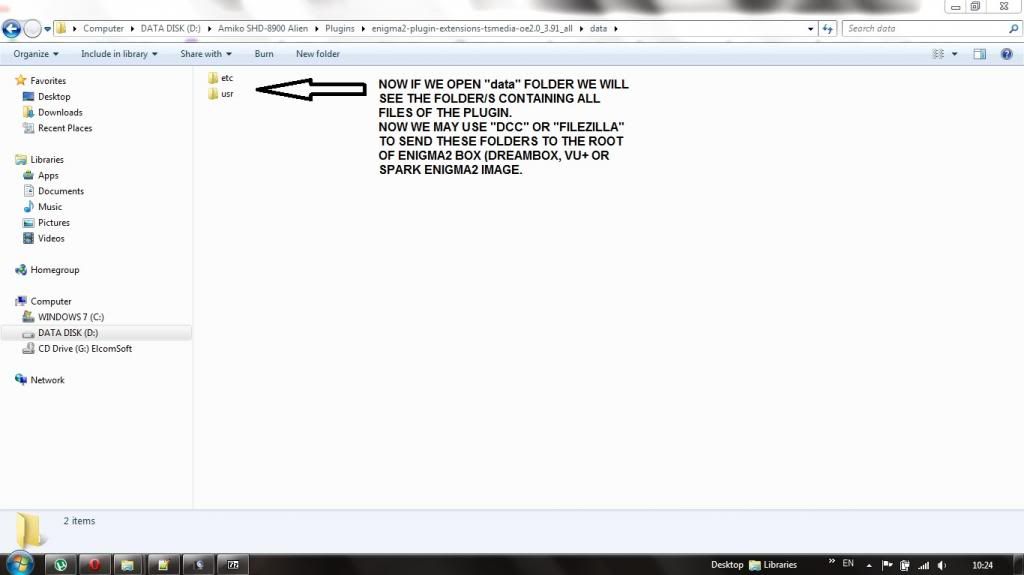Sometime when we try to install some Enigma2 plugin file in IPK format on our Spark Enigma2 Image, it is not installed properly. Today, I will describe how to uncompress an IPK plugin file by using 7-Zip program. Then we can use this uncompressed folder for manual copying of folders into Enigma2 Image by using DCC or FileZilla. In this way these plugins can be installed in Spark Enigma2 Images successfully.
How to:
1. First of all download 7-Zip from following link and install it in your Windows PC:
http://www.filehippo.com/download_7zip_32/8754/
2. Download your desired IPK plugin from somewhere (use google to search your desired plugin if you don't know where to find).
3. Open 7-Zip program and go to the location where you have saved the IPK file. Now see following pictures to know what to do next: