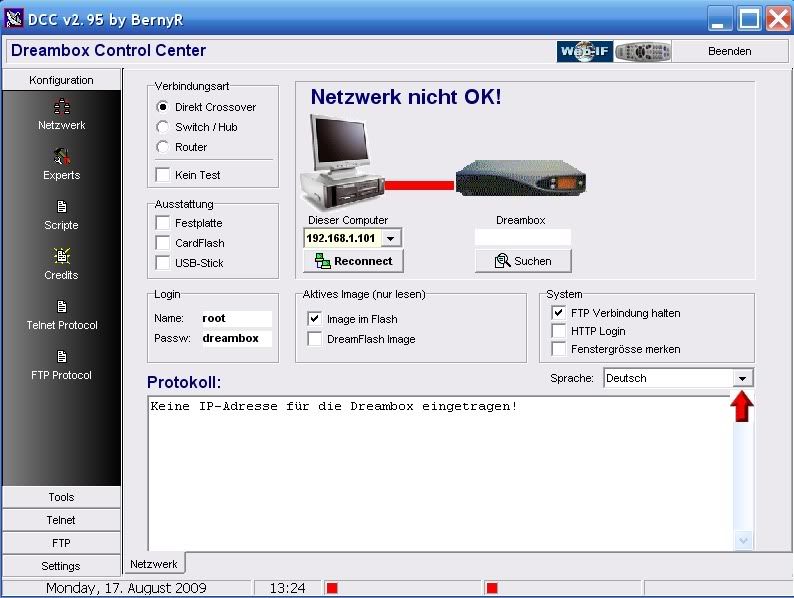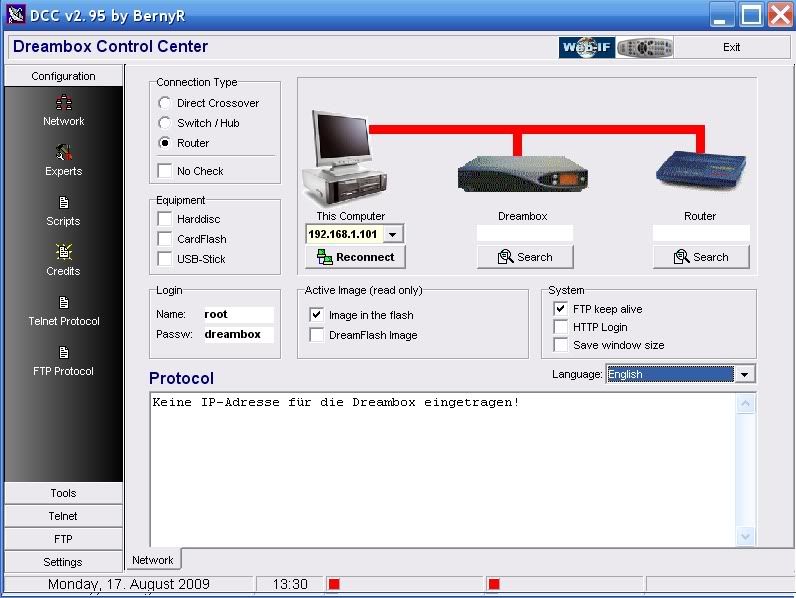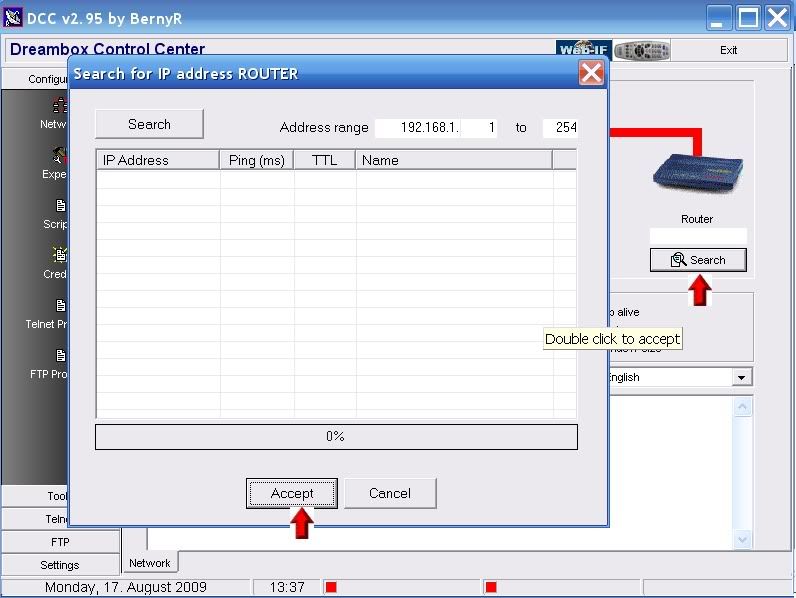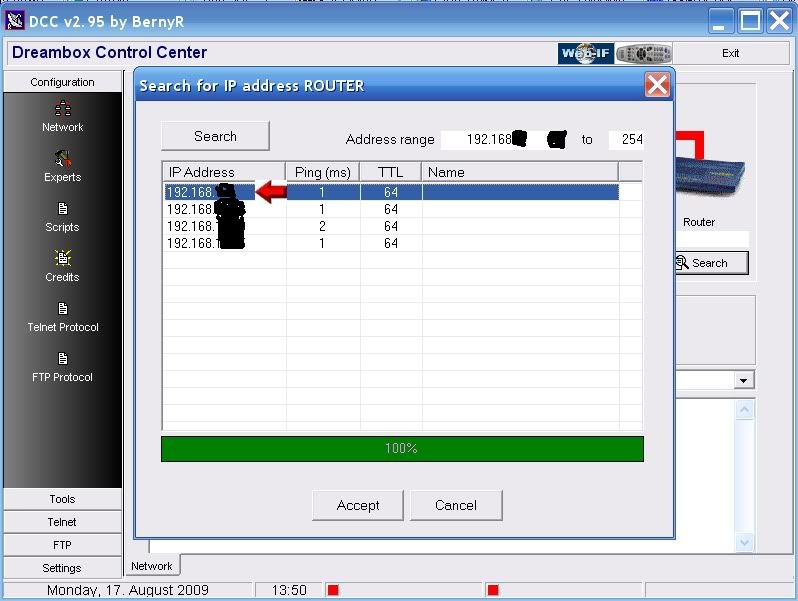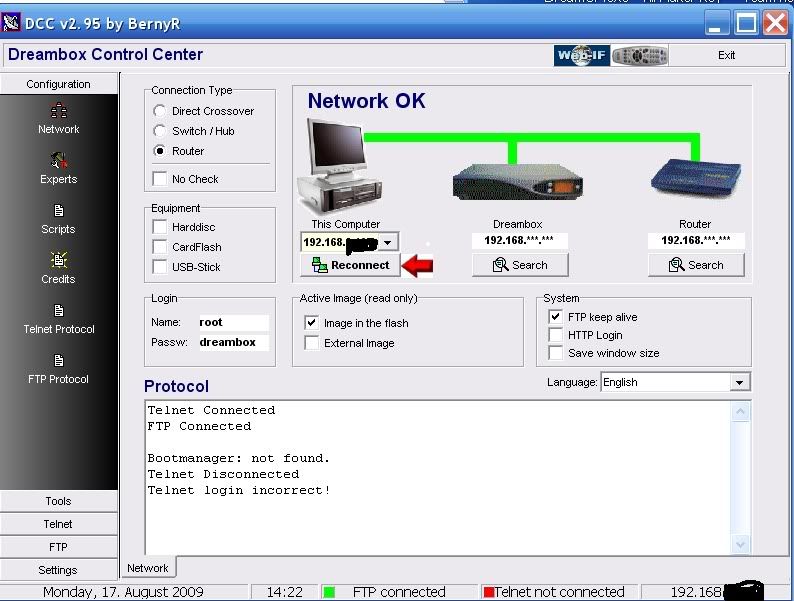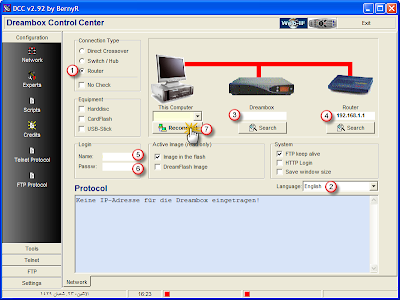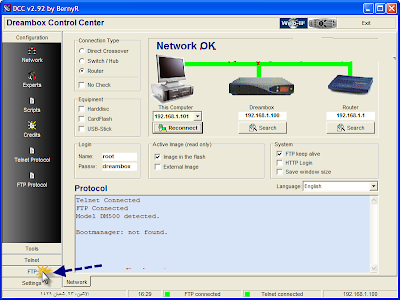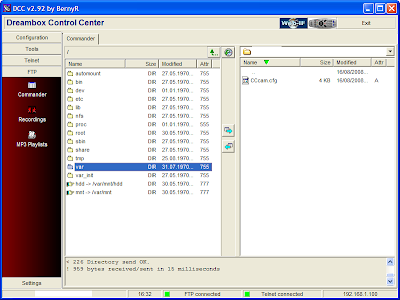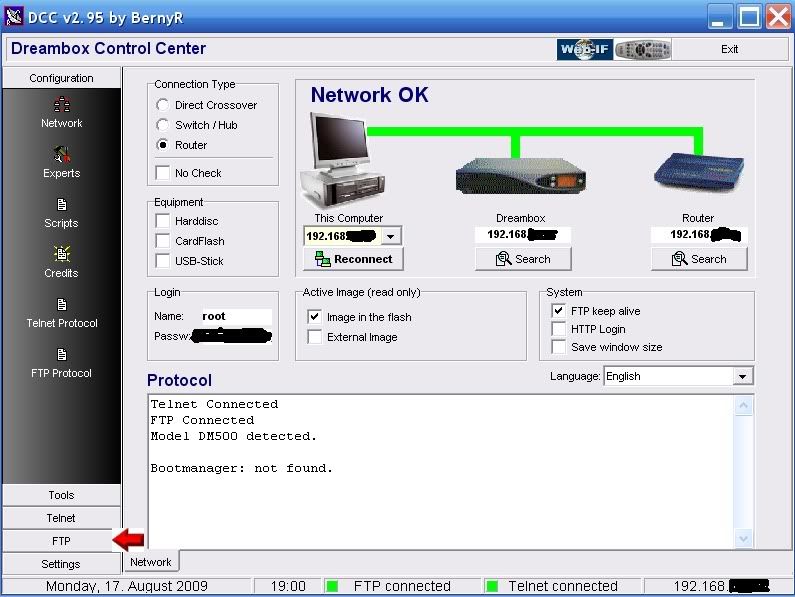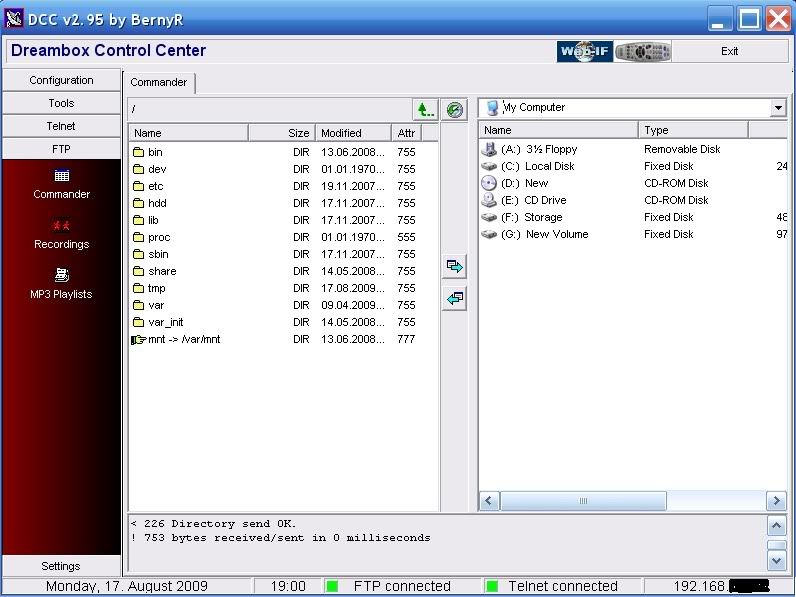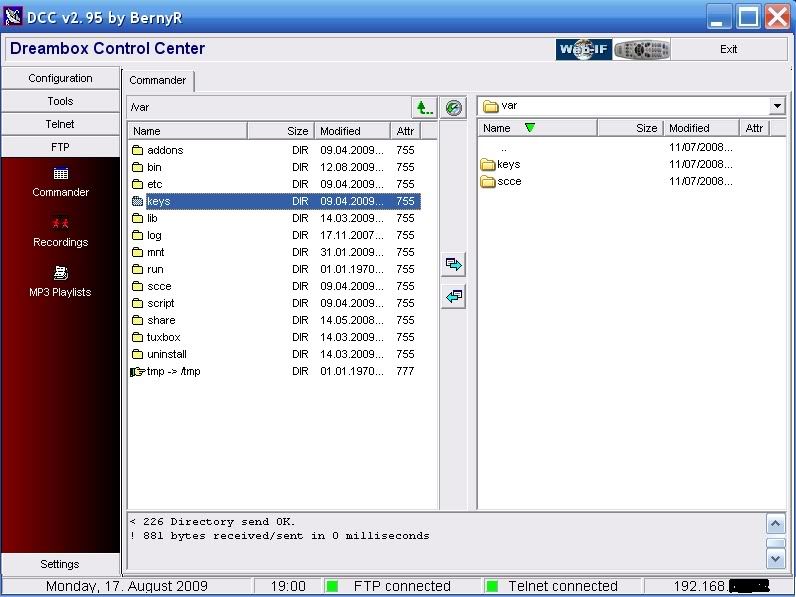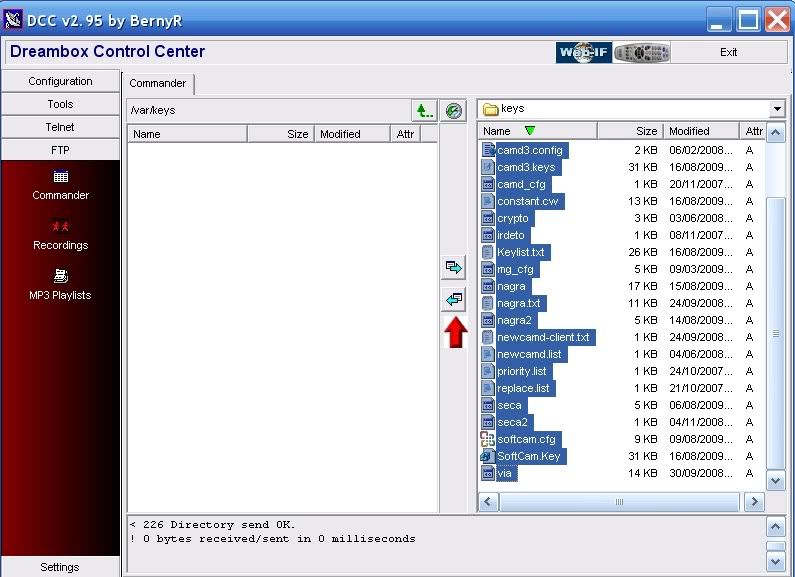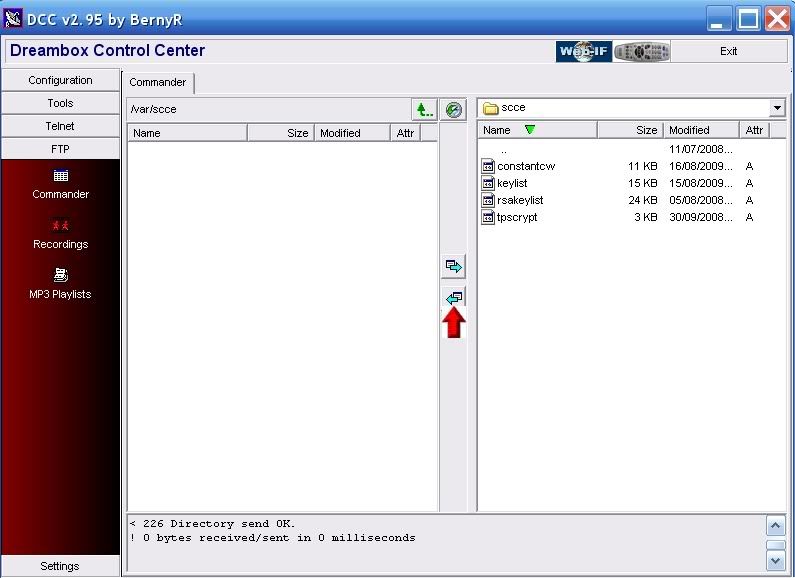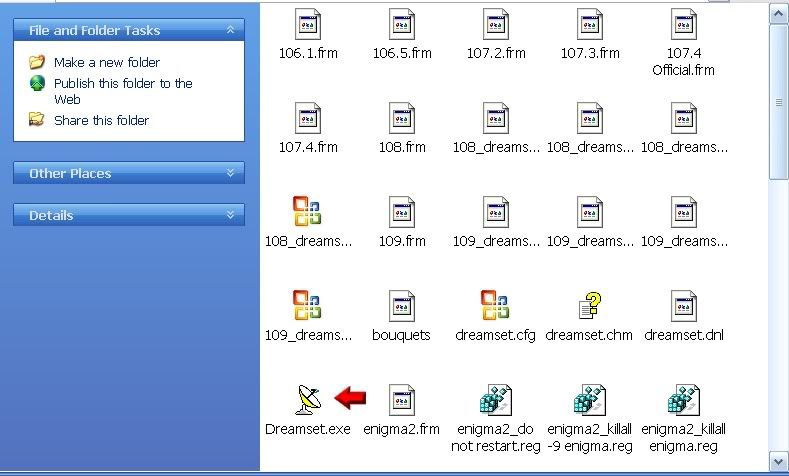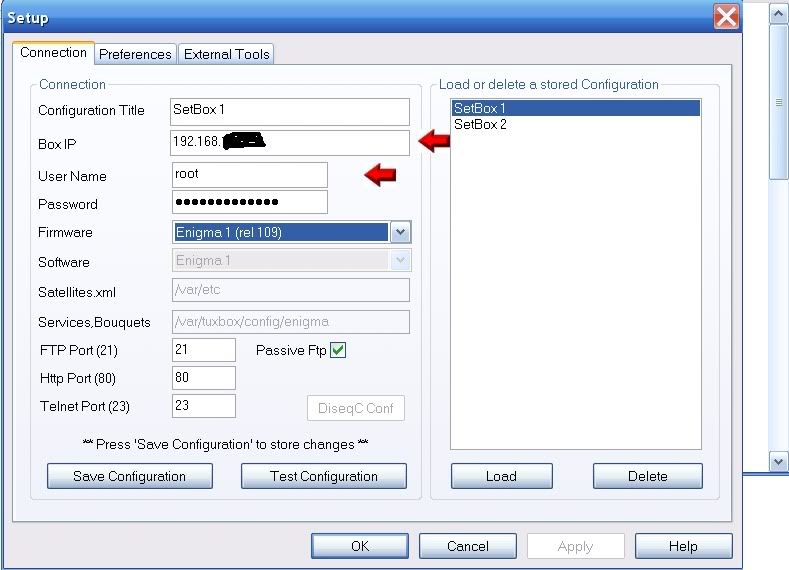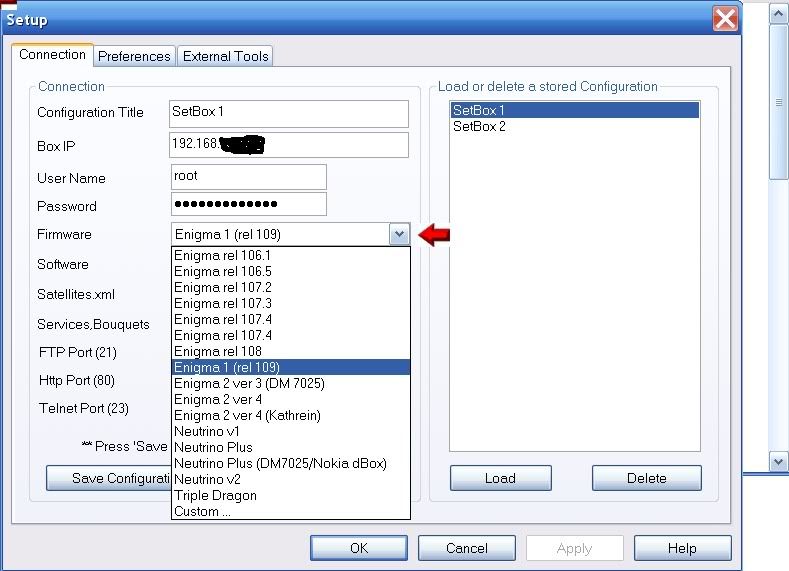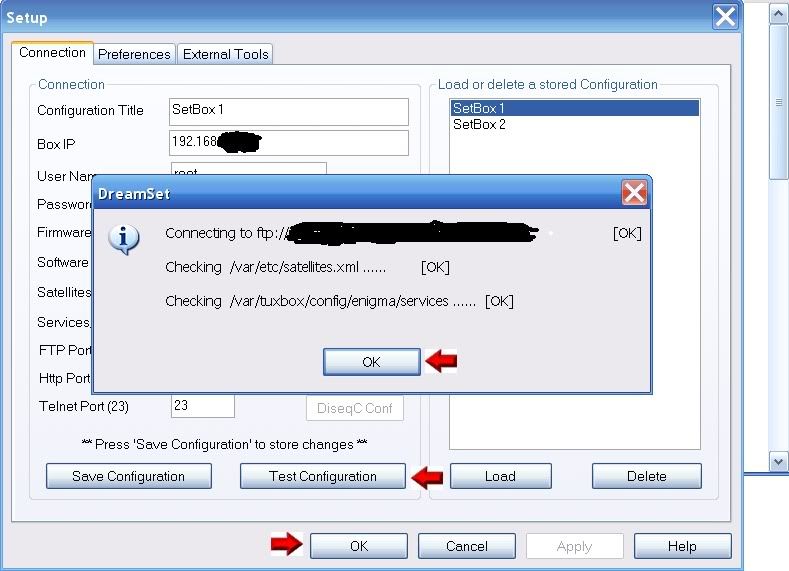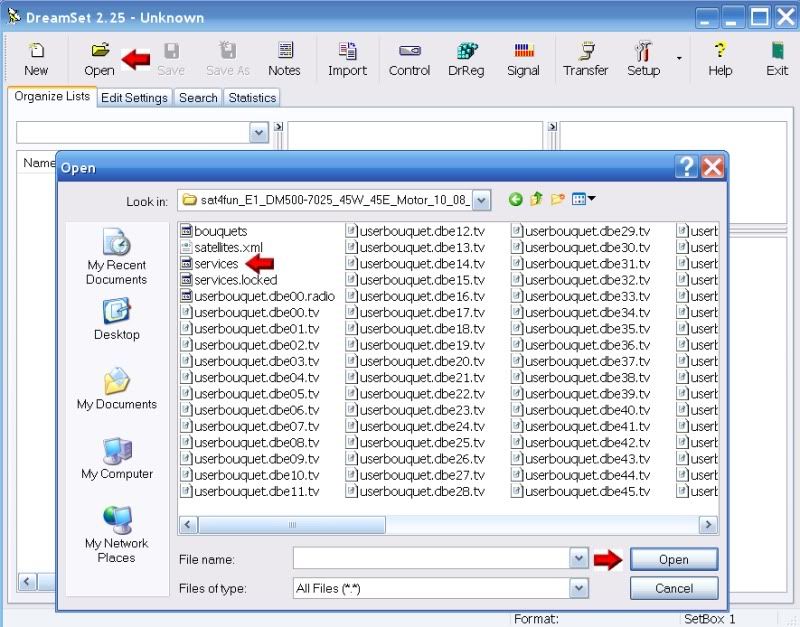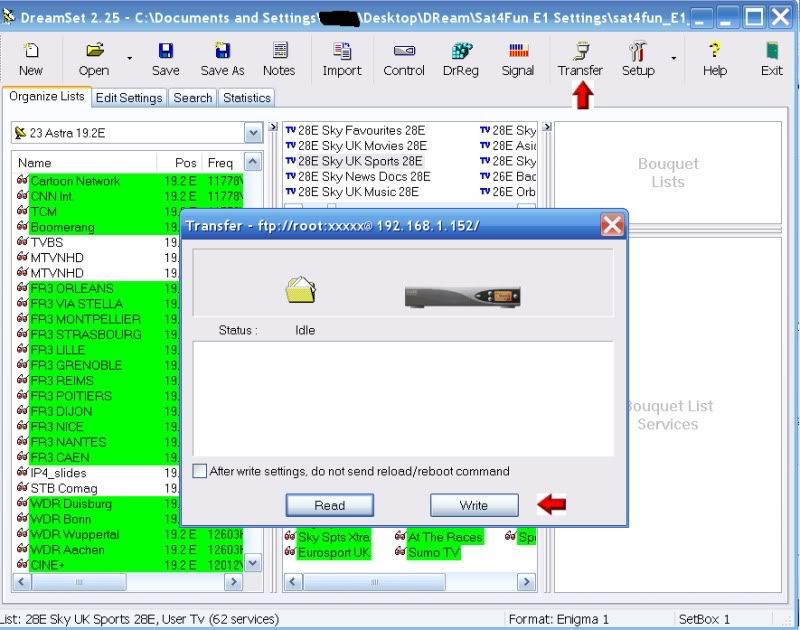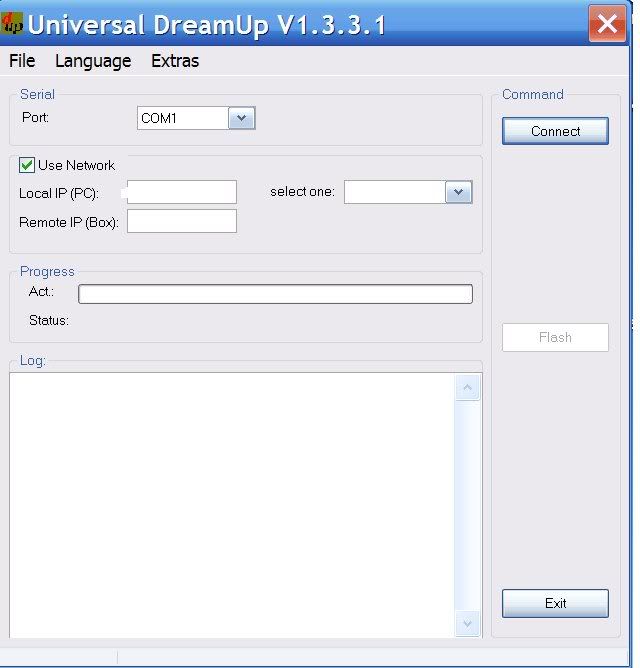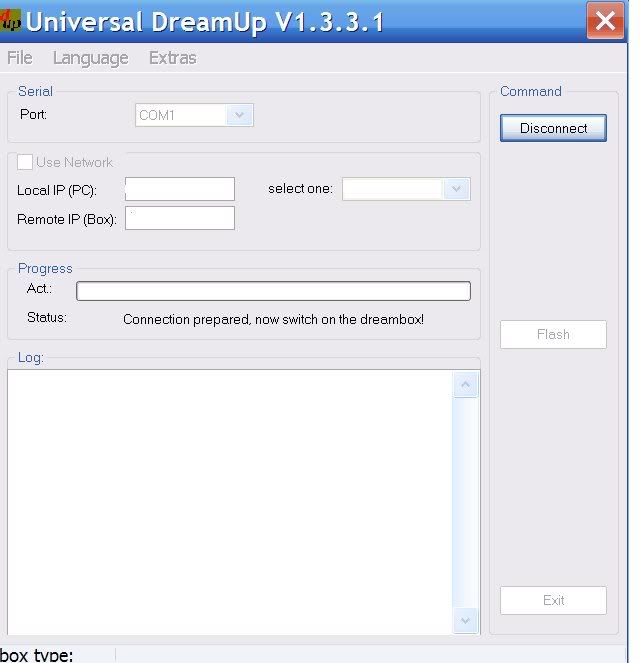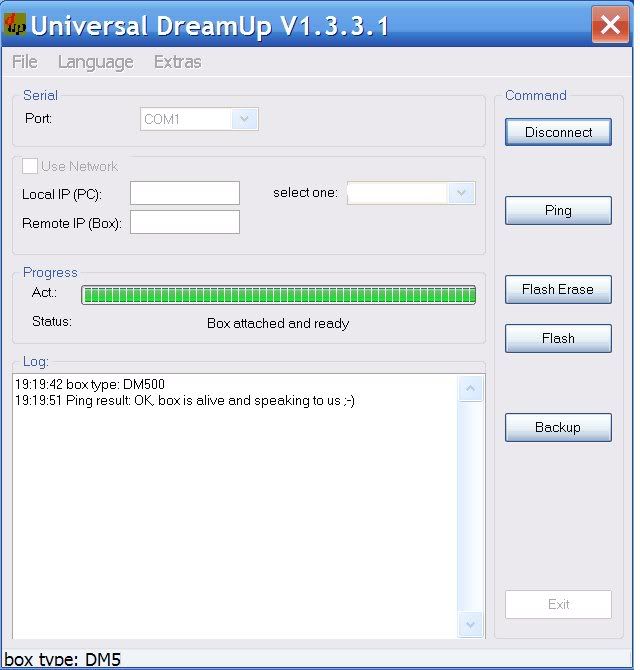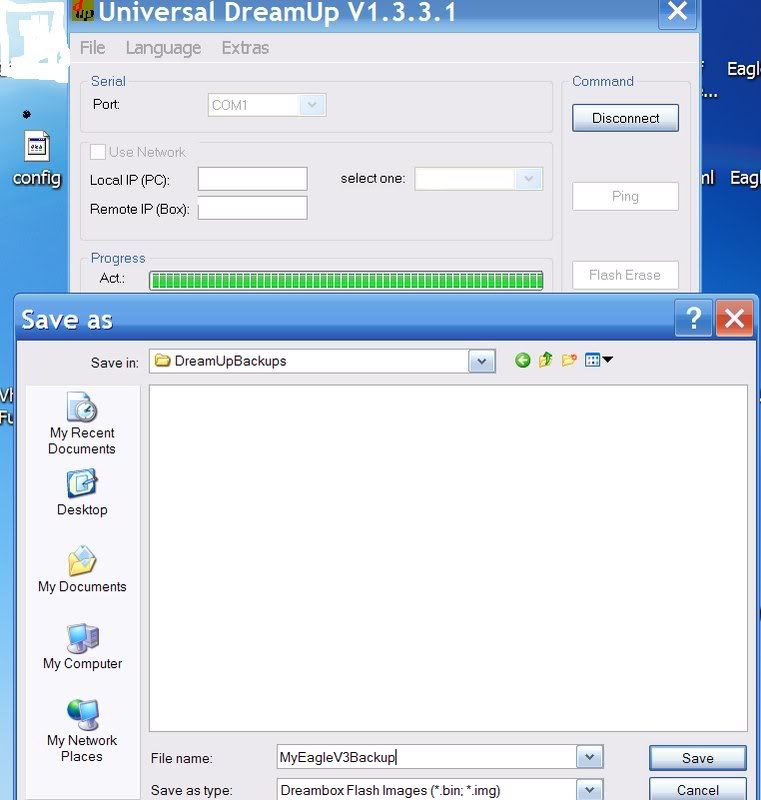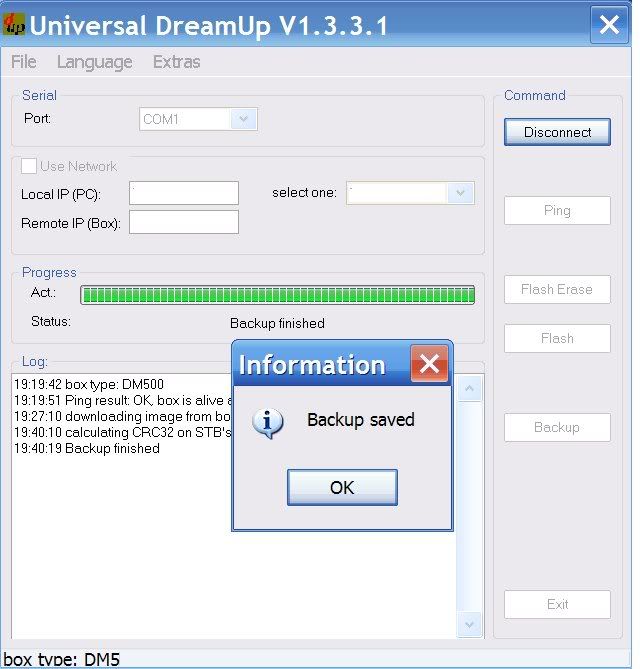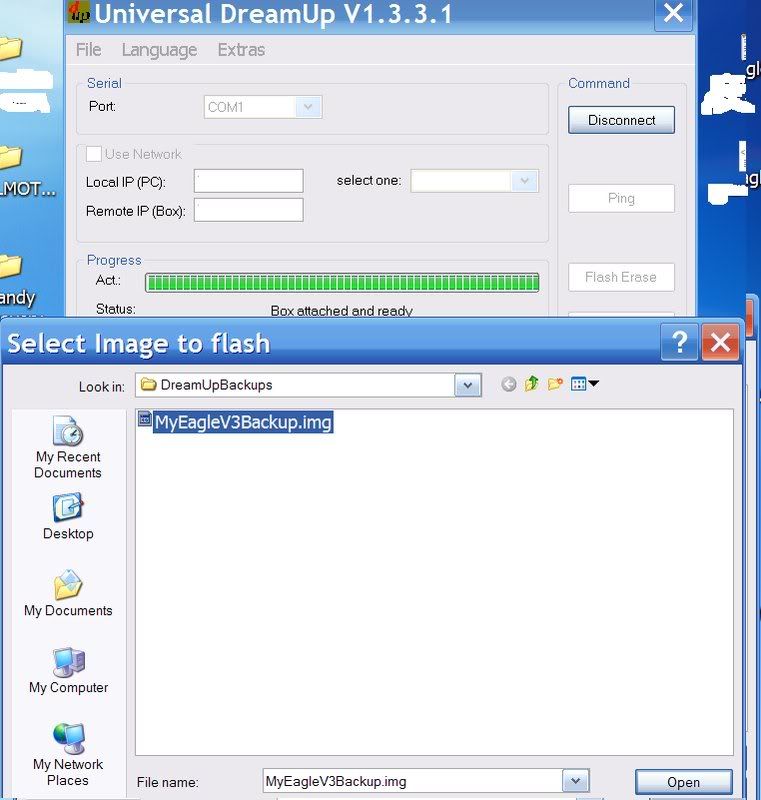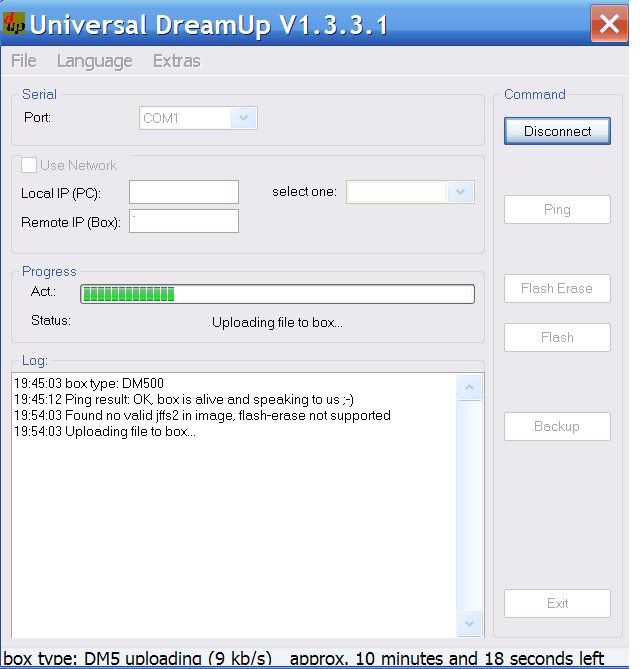Here you find some Tutorials for DREAMBOX DIGITAL RECEIVER

^^ How to flash your Dreambox DM500 HD with DreamUp ^^

First disconnect the box from main power
Start the program DreamUp

Attach box with rs232 Cable

Select your Com Port or use network
If network: Enter the local IP from your PC, enter a remote IP for your Box

Press the "Connect" button and then connect the box to main power
Wait a moment

After the flash loader is transferred into the Box select the firmware by pressing
the "Flash" button then select the firmware and click "open"

Upload starts now, please wait

Box is flashing the new firmware into the flash memory, please wait

Flashing done, press "OK"
Press "disconnect then exit"
Restart the box


DreamUP 1.3.3.9 [Last] by sunsong