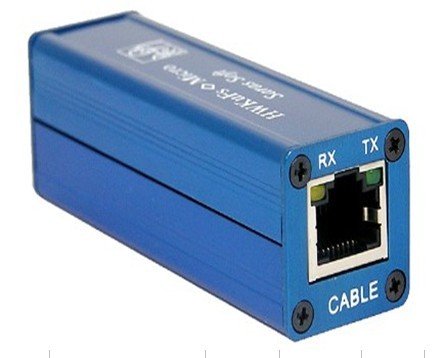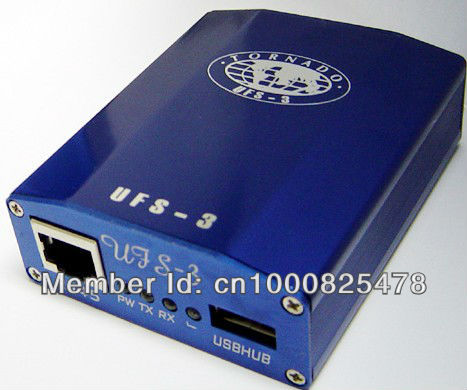To Dosto Chalte Hain Ab Apne Topic Ki Taraf. Aaj K Topic Me Hum Nokia Mobiles Ko UFS Micro Box Se Flash Krne Par Thori Roshni Dalte Hain. Jesa K Ap Jante Hain K Is Se Pehle Ap Ko Only Usb Data Cable Se Without Any Box Mobile Flash Karne Ka Step By Step Procedure Bataya Gaya Tha. Usi Silsle Ko Aage Chalate Hoe Aaj
-=Abid Gabol=- Un Doston Ki Khidmat Me Jin K Pas Flashing Box Jese UFS,JAF,ATF & CYCLONE Etc To Hote Hain Mgr Wo Un Se Flash Karna Nahe Jante Step By Step Procedure Le Kr Hazir Hoa Hy.

Sab Se Pehle Ap Ko UFS (HWK) 2.3.0.6 Micro Panel Setup Install Krna Hy Jo Ap Yhan Se Download Kr Sakte Hain.
2Shared Link
http://www.2shared.com/file/vhyUFnax/UF ... Gabol.html" onclick="window.open(this.href);return false;
Data File Host Link
http://www.datafilehost.com/d/59262a47" onclick="window.open(this.href);return false;
Download Krne K Bad Install Krne K Lie File Ko Double Click Kro.
NOTE: Installation K Waqt Ap Ko Internet Connection Ki Zarorat Ho Gi.
Phr Control Panel Softwre Ko Downloading & Installing Krna Start Kre Ga Jis Pe Thora Time Zaror Lage Ga Q K 1000 Se Bhi Ziada Files Hon Gi Jin Ko One By One Download Ho K Ap K Computer Me Install Hona Ho Ga. Agr Ap K Pas Fast Internet Connection Hy To Ye Bht Jaldi Install Ho Ga Is Liye Ye Ap K Internet Connection Ki Bandwith Pe Depend Krta Hy & Ap Ko Sirf Wait Hi Krna Ho Ga & Agr Darmiyan Me Downloading Stop Ho Jati Hy To Ap Control Panel Ko Dobara Open Kr K Resume Kr Skte Hain & Jab Ye Complete Ho Jae Ga To Is Trah Aae Ga & Ap Check Kr Sakte Hain.

Ab Ap Apne Box Se Flashing Kr Skte Hain.